Hi again! it’s me Vitaly and today I wanna tell you about cross-platform developing via Xamarin.Forms.
Today we will try to answer on 2 main questions
- Does it works?
- Performance???
Let’s start with an Introduction to Xamarin.Forms
Microsoft Xamarin tools will help you write code just once and compile it into native iOS
,Android,Windows,Mac, Apple watch and Android wear apps.
You can use it as an add-on to visual studio or as a standalone app.
Let’s try to build a little app in standalone Xamarin studio.
So we launch Xamarin studio
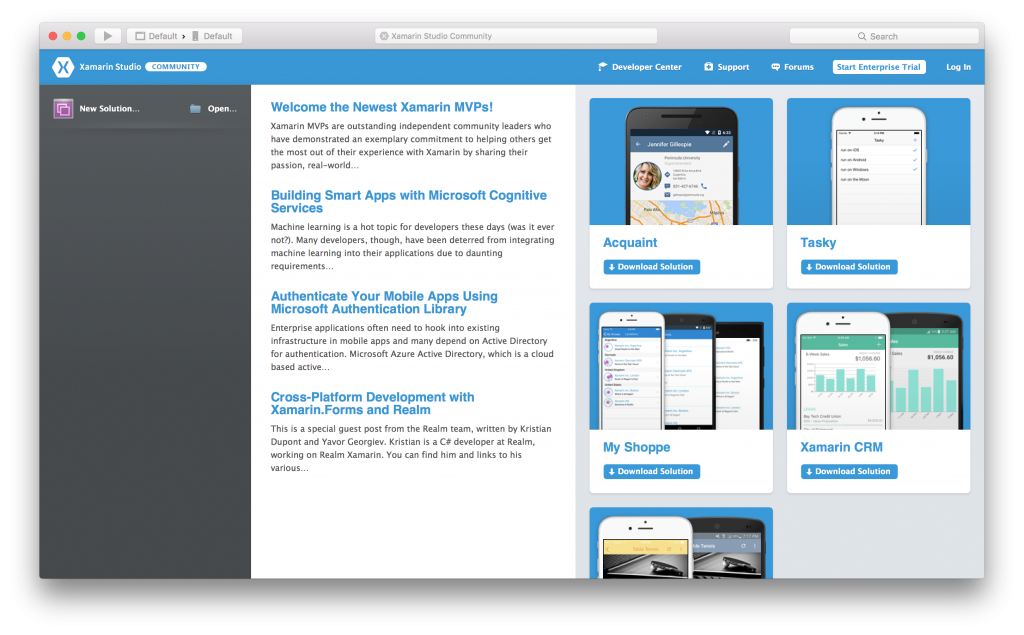
Create a new app
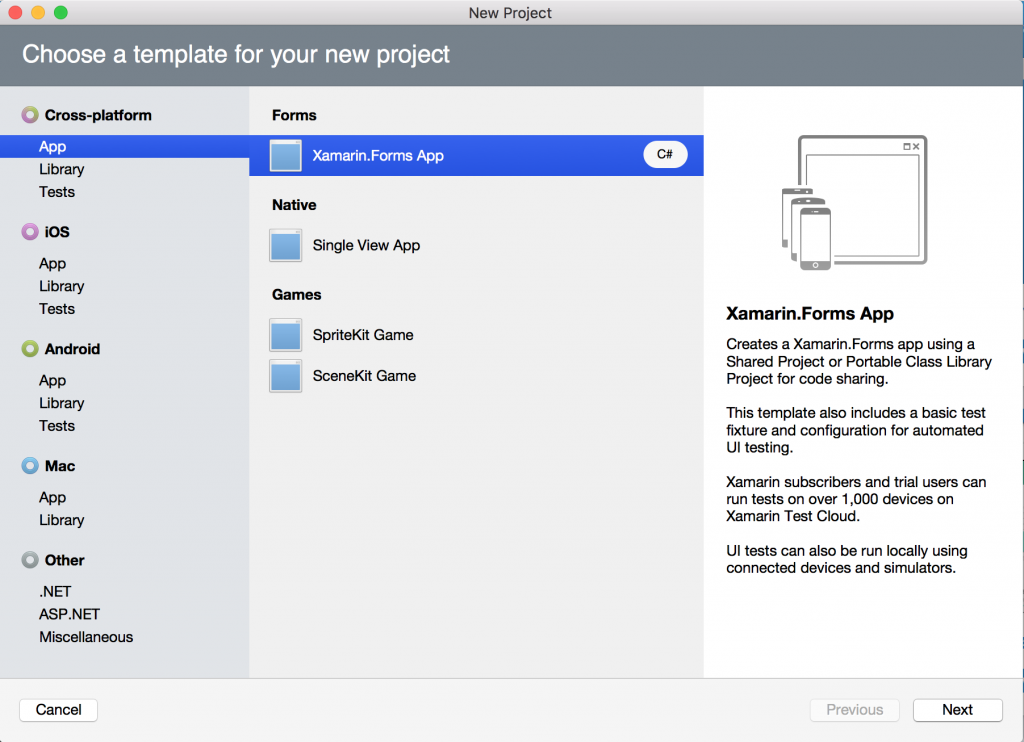
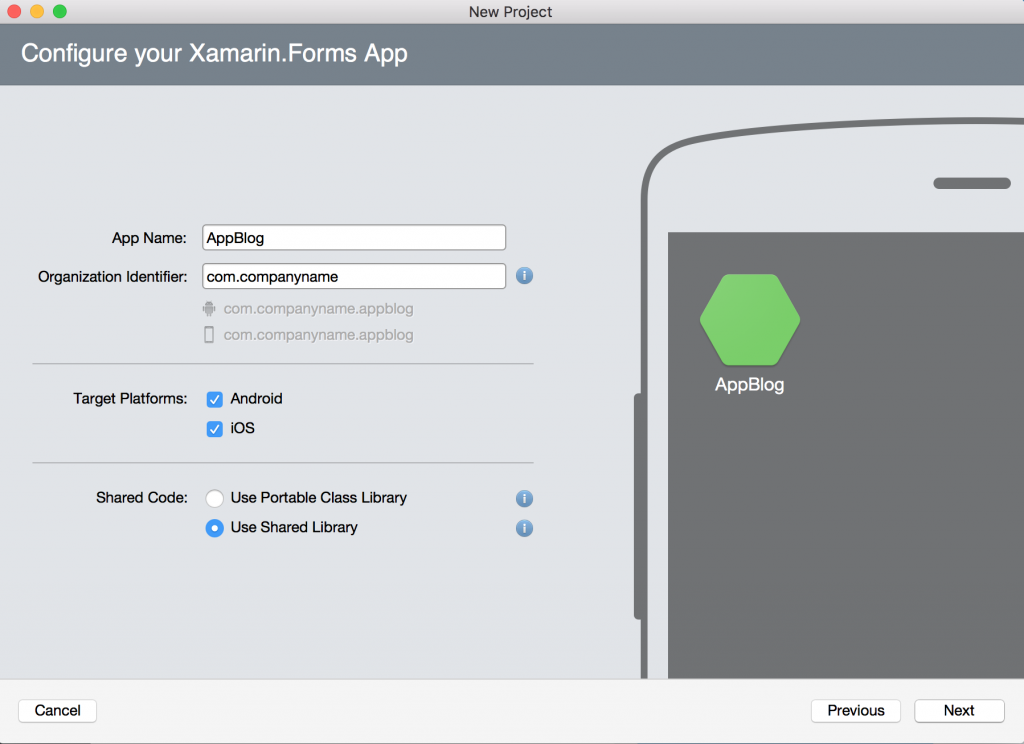
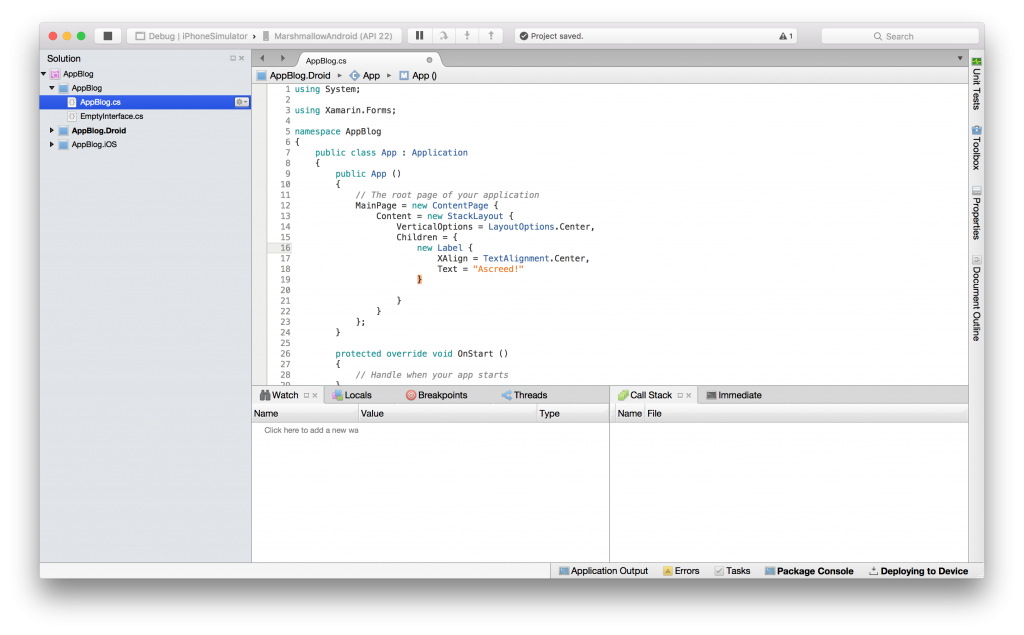
Creating a button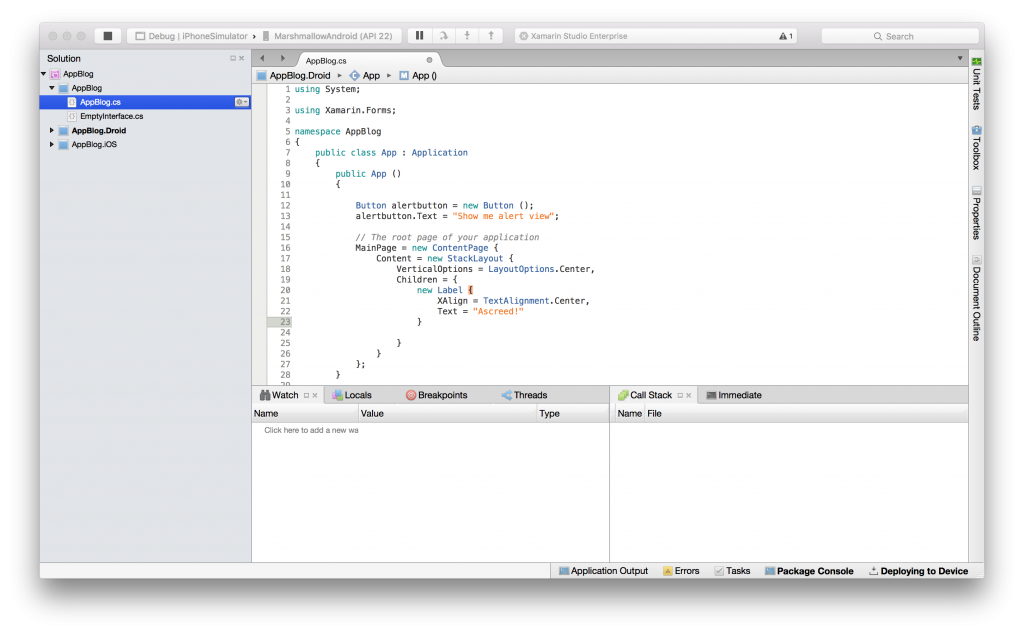
Add button on View
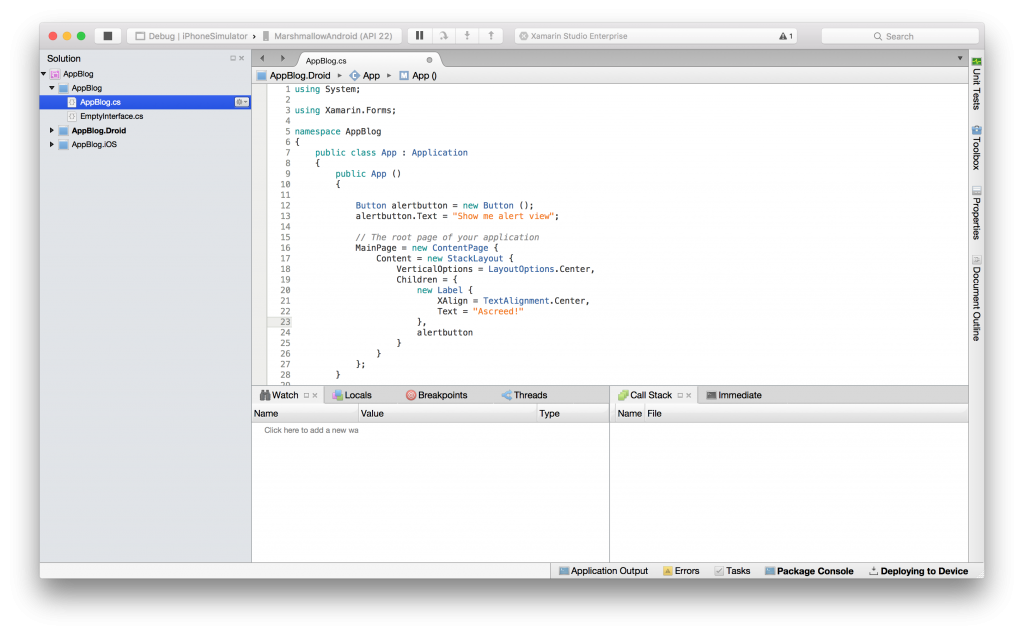
Add some function for our button
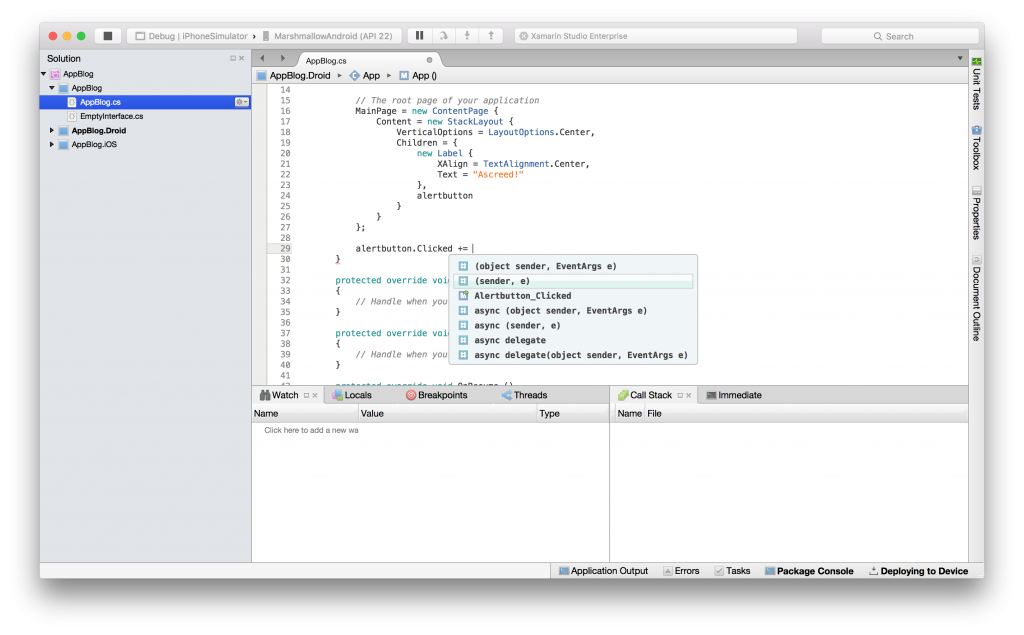
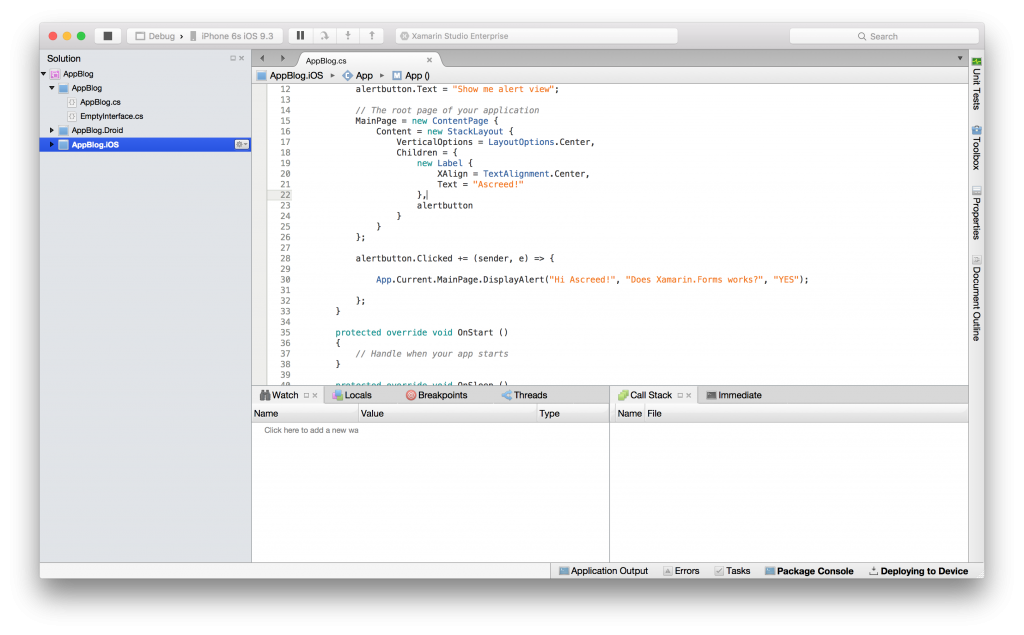
That’s it!
Now let’s just build our app.
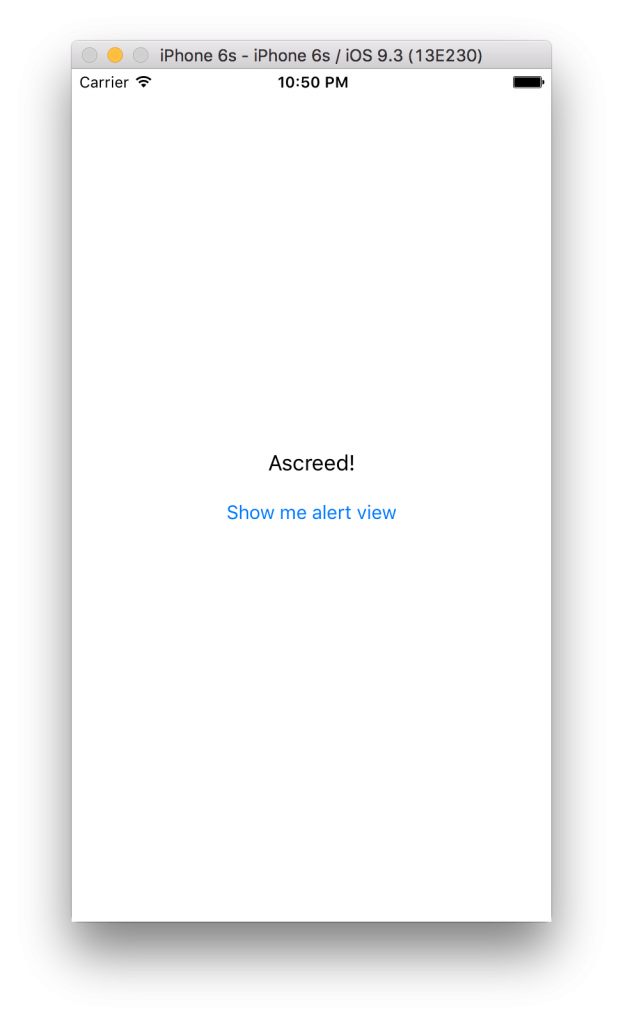
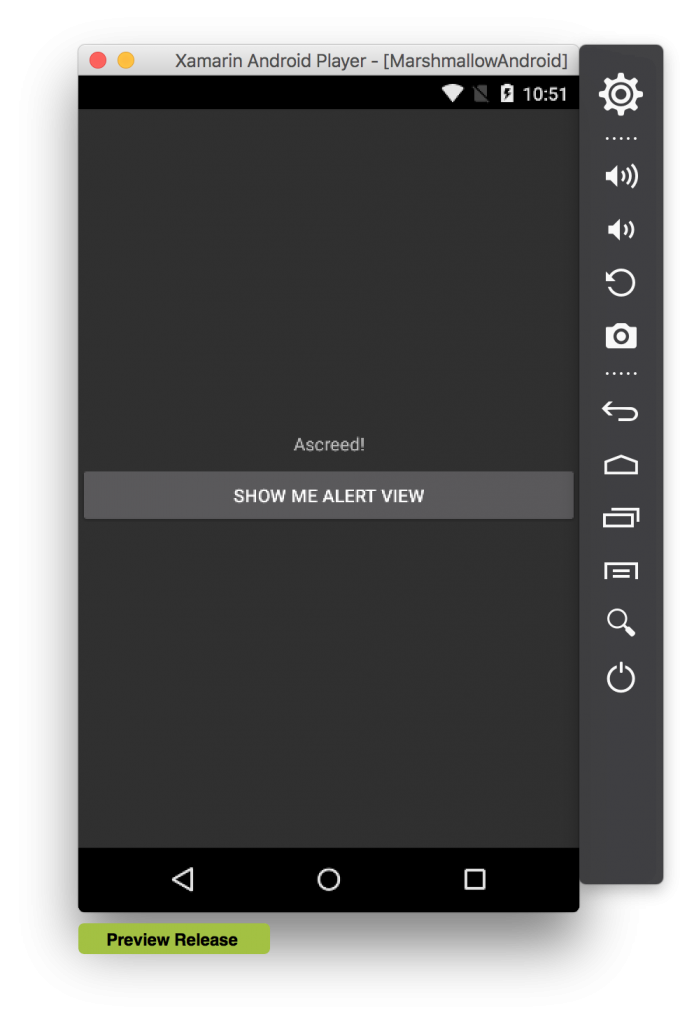
So let’s answer the first question
- Does it works?
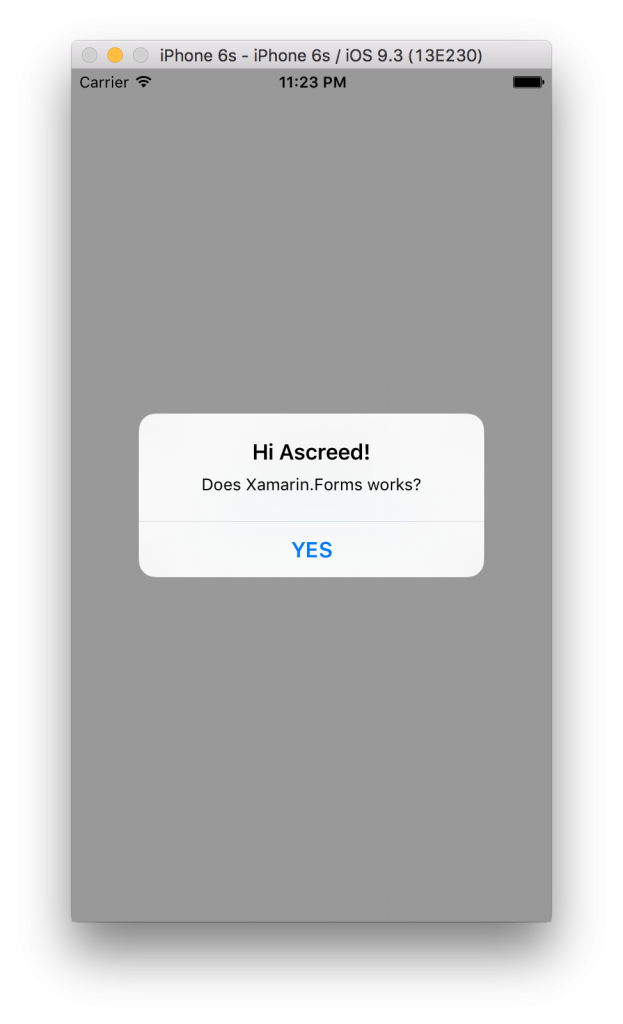
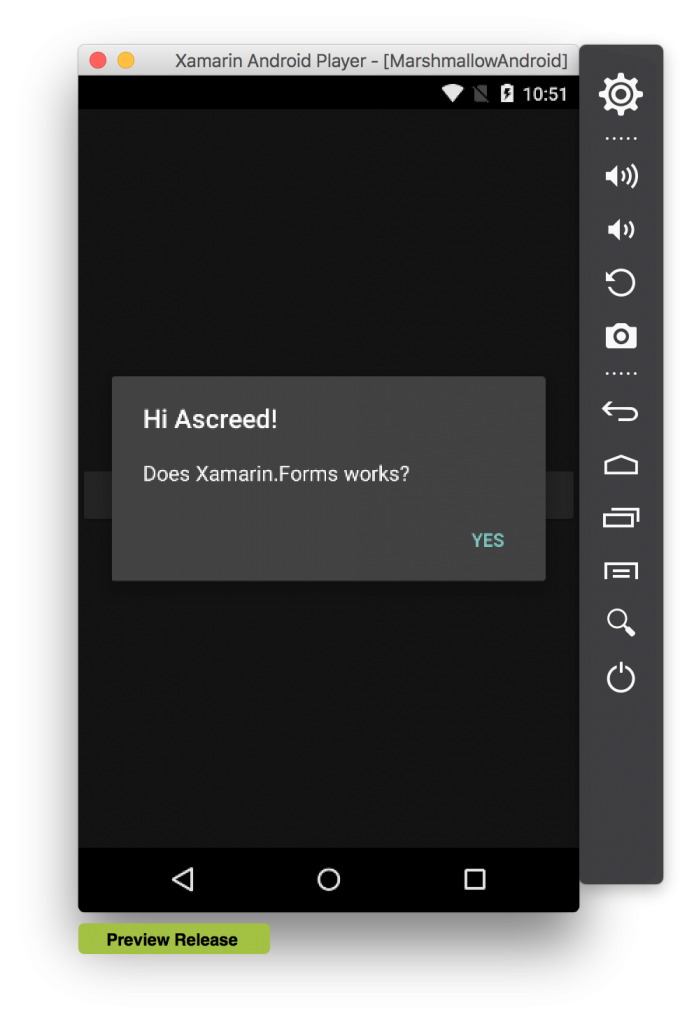
Definitely!
Performance
Xamarin building NATIVE apps so Xamarin = Native performance!
Xamarin have access to the full spectrum of native API.
Same-day support for new versions of iOS.
C#
Yes, C# for mobile cross-platform developing!
Xamarin created by the engineers that created Mono so it’s not so surprising that they using C# as main language. Xamarin also support F# out of the box.
Xamarin have build-in store where you can buy or download for free various frameworks
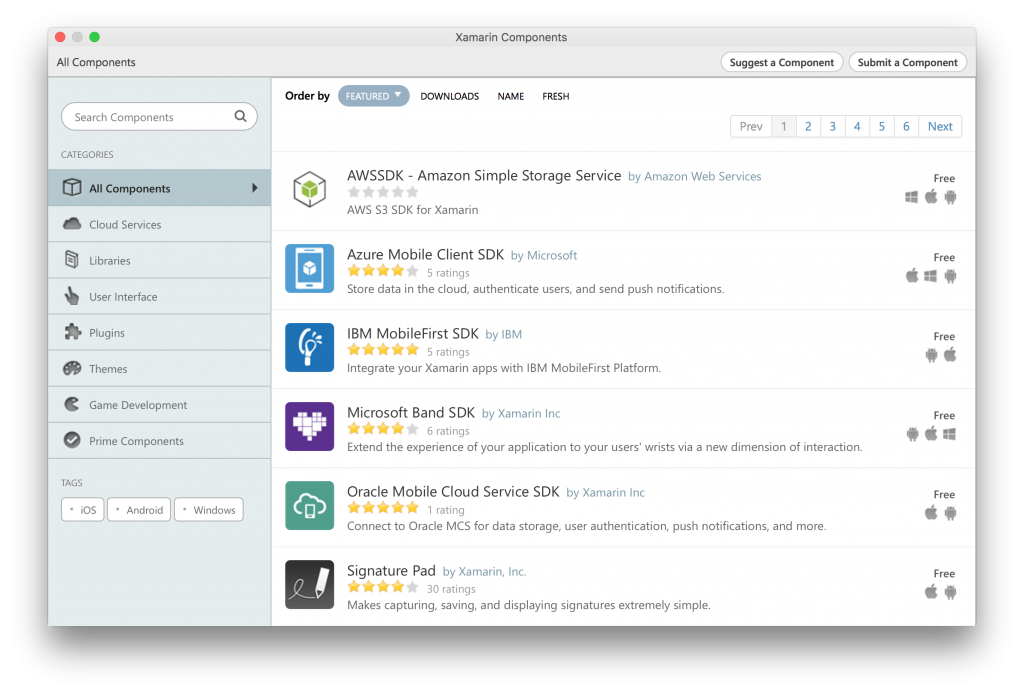
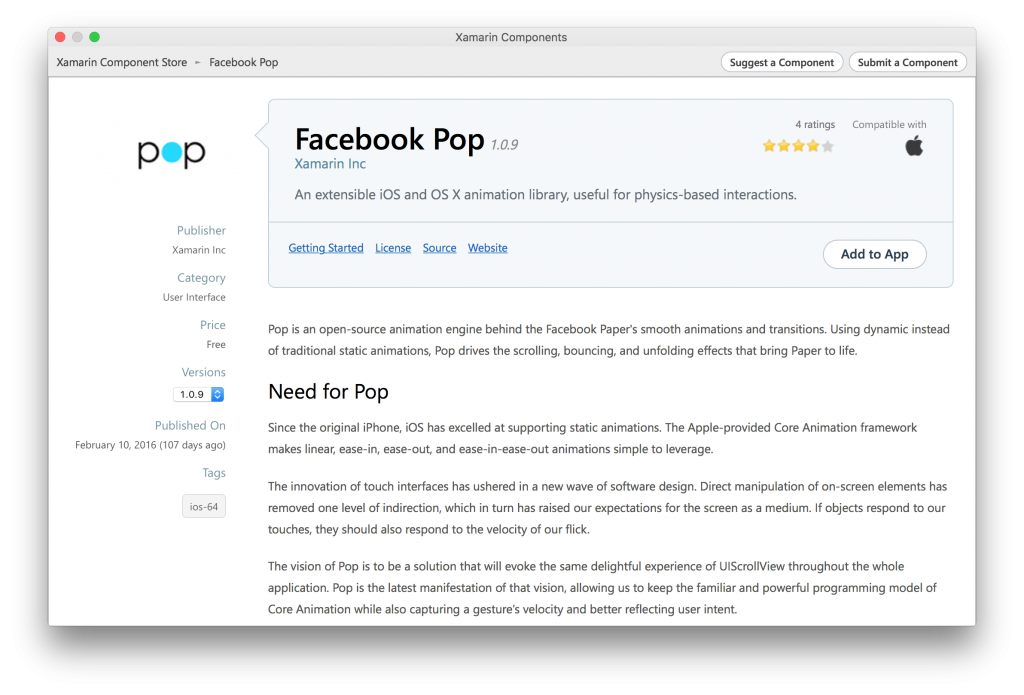
One famous game engine Unity also using C# via MonoDeveloper as one of main languages.
Conclusion
Xamarin is great!
But also has some cons. And the main of those cons is UI, yes you can make same UI on all platforms with Xamarin.Forms but it’s still not even close to native iOS apps developed via Xcode.
So if you need to make app with simple UI and deploy it across all mobile platforms and you are not afraid of C# then Xamarin.Forms can help you with this.





 一覧に戻る
一覧に戻る